
25 awesome apps for teachers, recommended by teachers

What are the best apps for teachers? We asked TED-Ed Innovative Educators and the TED-Ed community. Below, 25 awesome apps recommended for teachers, by teachers.
For teaching students how to present, create and code
TED-Ed
More than 250,000 teachers use TED education tools to spark student curiosity and explore presentation literacy skills. “TED-Ed is an outstanding resource in my classroom,” says TED-Ed Innovative Educator Jennifer Hesseltine. “I use the online platform to add engaging content to topics that we are studying. I have also given students the opportunities to help in the process of creating TED-Ed Lessons by choosing videos and creating questions to include.”
Haikudeck
Students can create beautiful presentations with this app. “It’s great for pairing short poems and images,” says TED-Ed community member Jessica Dawn Kaiser.
Duolingo
If the benefits of a bilingual brain motivate your students, try this app. “Duolingo revolutionized the way people learn languages,” says TED-Ed community member Dhruv G. Menon.
Draw and Tell
This app can increase creative confidence in kids of all ages. Just draw something, tell a story about it and share your creation. For TED-Ed community member Ginnie Harvin Pitler, this app is a classroom favorite. “I’m an elementary teacher and believe in creation apps over consumption apps,” she says.
Animoto
Students can easily create and share their own beautiful videos with Animoto. “I’m a huge fan of this simple yet powerful digital storytelling tool for iPad and the web,” writes TED-Ed Innovative Educator Jennifer L. Scheffer in an this ed tech roundup. “The app allows students to select a theme, music, images or videos, add captions and/or two lines of text, and within minutes a slick video is created. The finished product can be shared via social media, uploaded to YouTube, or embedded in a student’s e-portfolio. For a great introduction to Animoto, with a built-in lesson in digital citizenship, have students create an ‘About Me’ or ‘Year in Review’ Animoto.”
iMovie
This popular app is another teacher-recommended choice for student video creation. “My students enjoy using iMovie for group projects,” says TED-Ed community member Chris Gilley Callaway. Check out the Apple apps for educators, too.
Instructables
From science experiments to merit badges, this app offers instructions for more than 100,000 DIY projects. Looking for a classroom maker project? You’ll find it here. Did your students create something awesome? Encourage them to upload their instructions and share their ideas.
Hopscotch
Students can learn computer science fundamentals — via game design — using this app. For more ways to teach core coding concepts, check out Scratch.
Tinkercad
After students get inspired by the open-source wonderland at Thingaverse, turn them loose to start designing their own 3D objects with this app.
For everyday classroom needs
Evernote
Teachers love this notetaking app — for good reason. “Evernote has allowed me to get rid of handouts. I just don’t make them anymore,” writes TED-Ed Innovative Educator Nicholas Provenzano in this blog post. “All of my projects are shared with my students through our shared notebooks, and all assignments are posted on the Assignment shared notebook that is available for parents on my website. Traditionally, these handouts would be viewed by students then trashed. Now they can view them on Evernote and trees can be saved.” To learn more from Nick about how to use Evernote in the classroom, read The Epic Evernote Experiment.
Explain Everything
Basically, it’s an interactive whiteboard. “It’s one of the most versatile apps you can have in your toolbox,” says TED-Ed community member Caroline Taylor-Levey.
Educreations
This app makes it easy to create new videos for learning. For example, “it’s a great tool for explaining math strategies with voice, pen and screen recorder,” says TED-Ed community member Melissa Julian. ”It also lets students make learning resources for other children to use.”
Oxford Dictionaries
Every classroom needs a good dictionary or two. For TED-Ed community member Nuria Carballal, Oxford Dictionary works well. Meanwhile, TED-Ed community member Chie Sipin Bjarenas recommends Dictionary.com. “It’s a quick way to answer ‘what does [insert unfamiliar word] mean?’” she says.
For collaborating on school projects
Slack
Whether you’re collaborating with other teachers or assigning group project work to students, this app can make communication easier for teams in a variety of settings. “I’ve experimented quite a lot lately with Slack,” says TED-Ed Innovative Educator Dylan Ferniany. “It has the benefits of a Facebook group, plus wonderful integration with Google Docs and Google Hangouts.”
Google Apps for Education
If you see the acronym GAFE on any education blog, it probably refers to this suite of Google apps. Among teachers, Hangouts gets a thumbs up for video-based conversations. Here’s one example of how that can work well in the classroom, from TED-Ed Innovative Educator Jimmy Juliano: “In an AP Environment class at my high school, students used Google Hangouts on Air to have climate change conversations with friends and family members. Harnessing the power of two-way video has really opened up new pathways to learning opportunities.”
Schoology
This cloud-based platform is “similar to Facebook, only it includes the needed security features for school use,” says TED-Ed community member Jessica Dawn Kaiser. “I use Schoology for a class page, so my students and I can post assignments, videos, completed work and links.”
Mindmeister
This app makes it easy to map out the relationships between ideas. For complex group projects, it can also provide a way to quickly visualize and create a project outline, together.
Wikispaces
Sometimes what you really want is a wiki. For those moments, teachers recommend this app.
For communicating with students (and their families)
Remind
This digital communication tool is in a league of its own, according to TED-Ed Innovative Educator Jennifer L. Scheffer. “The privacy (no personal phone numbers are required) and message scheduling features are top-notch. For a high school teacher, Remind is an essential digital tool, since most teens have cell phones with texting capabilities.” Read Jenn’s full review here.
Edublogs
A WordPress blogging platform designed with teachers in mind. “I love my Edublog app for a.m. documentation and communication,” says TED-Ed community member Louise Sciulli MacKinnon. “It’s user friendly and makes uploading and sharing images simple.”
ClassDojo
This option provides multiple ways to engage students and their families. “I love it as a classroom management tool and motivator,” says TED-Ed community member Heidi Cooley, who built a reward system for her students based on points earned in class.
For giving (and receiving) student feedback
Edmodo
For providing clear feedback, many teachers like this learning management system. “The app makes it possible to give students constructive feedback in a 1:1 manner,” says TED-Ed Innovative Educator Jennifer Hesseltine. It’s also easy for students to respond.
Socrative
This learning assessment tool simplifies grading and reports. One recommendation: try out the quiz feature to enhance student understanding of classroom content, says TED-Ed community member Noor Alhoda.
Moodle
This open-source learning management platform “has a questionnaire option that I really like,” says TED-Ed Innovative Educator Mitzi Stover. “I have students complete this anonymously to give me feedback on my online class.”
Google Forms
Many teachers recommend this app for gathering feedback from students. “It’s a great way to receive feedback from the whole class at the end of a semester,” says TED-Ed Innovative Educator Sharon Hadar.
For more innovative education tips and tools, sign up for the TED-Ed weekly newsletter here >>



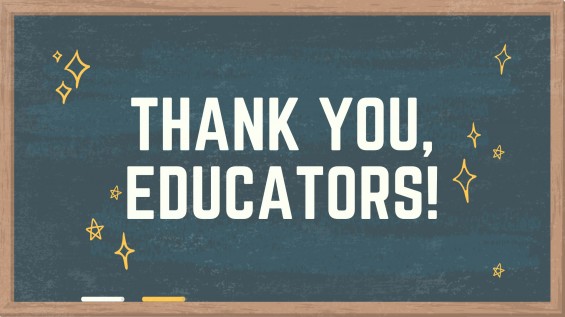
Great apps thank you…
I’m interested in many of them.
Thank you for posting!
makes the flipped classroom a dream
Great list! I’ve found ClassDojo the most effective way to communicate with parents of students, would definitely recommend that. I tried implementing edublogs in my class but most kids don’t keep up with blogging. Not sure if that’s an issue to do with edublogs’ usability, or just my students’ dedication to blogging!
May I suggest Spiral? spiral.ac/r/tw It’s a relatively new collaborative learning app I’ve been trying out and it’s helped my quiet students participate in class.
nice recommendations!
I’d also recommend Quizlet for flashcards to support learning any subject.
For language learning also try the PhraseBot online/mobile game for words/phrases/sentences, which can import Quizlet data: http://www.phrasebotapp.com
Think you very much
For a wonderful collection of over 14,000 special education lessons under one app (Apple/Android) – created by and used with children in the autism spectrum, check out VizZle. Their website is http://www.Monarchtt.com and they provide a free 30 day trial account for parents or educators to try it out. School subscriptions are available as well as parent’s.
For concepts of algebra through online games: http://www.dragonboxapp.com/
Very few of these tools actually teach anything. My daughter actually learned how to solve equations and she didn’t want to stop playing. A bit short though, but plenty for an eight year old. The geometry one is very cool too, although it is harder to relate to her school work.
iDoceo for gradebooks, scheduling, dairy, and so much more!
Great set of apps, thanks for this little ‘poll’. I’m truly glad when reading about teachers employing more and more new tools in teaching. Not only they help teachers but also (I bet) students are happy with them. When it comes to LMS platforms it looks like they’re being implemented and leveraged in schools commonly what makes me happy since the face of education is changing and adjusting to modern times finally.
Foldr for accessing your school network from iPads both at school and from home.
What about kahoot?
Tks for sharing. It is a very useful information for us.
PenPal Schools is another great app for teachers…connects students with pen pals all over the world to learn together through curriculum-guided online exchanges: https://penpalschools.com/ (works on the web and there’s an iPhone and Android app,too).
Mobile apps has been developed significantly thanks to Android which has gotten tremendously cheaper in recent years. I think we must put it into good use whenever possible. Thank you for this list Laura!
Amazing list! Installed some Apps that is in here. Great post!
There’s also GoConqr Mobile. It’s used in conjunction with a website, but it gives students a great way to access thousands of study resources created by other users while on the go.
Great tips! I used some of these to write my latest blog post as well. Thank you!
graet apps, would like to use some ! had problem understanding all features. but in the future I’ll get it.
A good, varied list here. One more I’d add though is the cloud-based learning platform http://www.goconqr.com. Full of options for creating and sharing content among students and teachers.
Great App Michael – I’ve used it myself and my kids love GoConqr.
Hi,
Nice roundup of all apps that works well for teachers.
Just an addition to this roundup would be Edwiser bridge a plugin that integrates Moodle with WordPress letting you bring your Moodle courses to WordPress and sell it through WooCommerce.
Classtree is a great tool that connects teachers, parents and students. It also has an excellent way to replay paper forms by collecting parental signatures on the mobile right away.
Classtree is a beatifully crafted app that connects teachers, parents and students. It also has an excellent way to replay paper forms by collecting parental signatures on the mobile right away.
thanks for this article, no app beat the Evernote ever its user experience very cool and easy. o’read education app is also one of the best resource for students and teachers.
Teacher app share here save time and cost, I would recommend one more mylyapp https://www.mylyapp.com/institute-teachers which is awesome to save student data as well as to manage easy parent teacher communication.
How about Classting as an alternative for Edmodo?
It’s a pretty new app but I found that my kids really love it and stay more engaged on it compared to other apps.
Thoughts?
How about Classting?
I find that my kids enjoy it a lot more than other platforms that I’ve used so it keeps them really engaged.
It also has a kind of online penpal feature that I’d like to try using in the future.
Thoughts?
Stella, I also use Classting! I met the company at iNacol last year. I honestly didn’t think it would make much of an impact, but my fifth graders love it! I don’t know if Classting was the reason, but I feel this class is closer than any of my classes have ever been. I plan to use it this summer to keep in touch with my kiddos!
Thank you very much
All apps are awesome.
Add one more: studybooster. It’s not an app but a program that helps students to get motivated and earn some money for further study expenses. It is also good for the teachers to help the students.
There is another great app for teachers to connect with parents and students in india – FollowClass (https://www.followclass.com)
I’ve tried all of these. Last year I discovered LivingTree. I LOVE it! It’s safe, private and I can text my parents, keep a group calendar for different groups, volunteering, and it even translates to all of the languages that my parents speak so I don’t have to worry about doing that myself! I love love love it!
Socrative, kahoot and Quizlet are good products but you should really try Quizalize as this enables you to import Quizlet’s, Socrative, Zondle, Kahoot and so many other supported activities types. Oh and this is In addition to having thousands of ready to use resources mapped to compliment the curriculum. check it out http://www.quizalize.com
Thanks for sharing such useful information about special education. now a days apps are very useful and the easy way to learning and teaching.
https://play.google.com/store/apps/details?id=ias.upsc.ibps.rrb.exam&rdid=ias.upsc.ibps.rrb.exam
these are a great list of apps. if you have some friends incollege, you might want toinform them about studysoup. Itpays students just by takingnotes in class. Yes it’s true!they pay students of what theyare already used to do. Checktheir website if you want tolearn morehttps://studysoup.com/
Thanks for sharing this! This was really helpful. Moftare posted on “Top Education Apps” which also complimented this list.
Coding – Apple’s Swift Playgrounds for 10 and up. The Foos for 5+.
Collaboration and parent inclusion – Seesaw or Showbie.
Thank you! I think it’s nice to use in class as many “digital helpers” as possible. Looks like kids enjoy it so much!
Once I found in some teachers blog an article about theDecide Now! app. It is so simple and fun. You can use it for picking partners or for choosing subjects of the day and etc.
I’m actually just finishing my first app in a whole series which are looking to both streamline and improve many of the everyday processes in the teaching profession. The first one, ESP Seating, will hit the App Store and Abdroid launch in just a few days and is looking for beta testers. If you would like to be involved in how the next generation of apps helps both teachers and students please take a look at the web-site and get involved.
Thanks for sharing the valuable information. Until now I was using only Teno app (https://tenoapp.com/), to communicate with the teachers of my kids. And I can say that Its a very good apps for teachers to communicate with Parents. But through your post I get to know many more communication apps for teachers that will help teacher parent communication.
Please also consider using Classkick – a free app for iPads, chromebooks, desktops, and laptops – to provide individualized real-time feedback to students and conduct formative assessments. With Classkick, students and teachers can interact with any content by drawing, typing, adding images, audio, links, and videos and receiving feedback in real-time. Students can raise their hand privately in-app and ask for help or to be checked by their peers and their teacher. It’s free at http://classkick.com
A Quality of the educational apps, especially for teachers matters a lot because when you’re finding great educational apps, success lies in its ability to provide value in the most user-friendly and efficient manner to its users. Listed features in this article are sounds good that every educational app for teachers must have.
Thanks for sharing this! I actually use many of these apps on a daily basis either to send reminder regarding course assignments or to ignite collaborative work on projects online. I’ve recently discovered new one – http://classes.chat/, which connects teachers and students to engage conversations, allow easy collaboration and instant support.
These are great. I love PLICKERS for quick feedback and formative assessment. It takes a little front work (adding names), but the easy of use in class is amazing. And the students love it (even jaded high schoolers.)
Great List! Add Novel Effect to make your storytimes magical. It adds theme music and sound effects synced to you reading a book aloud. Get kids excited about reading!
https://itunes.apple.com/us/app/novel-effect-make-storytime/id1057374139?ls=1&mt=8
Great list!
Here’s one that we use alot
Kahoot.it (best app for quick or even deep testing, kids love it because they think it is a game that they are playing)
This is a great list! Thanks! I also use http://www.spellingheroes.com.au/ It’s great to learn how to read and write common sight words. I also love that children can add their own words to personalize their learning! Simple idea but very useful for Literacy tasks.
So nice, there are definitely some nice new ideas like video creating for teaching. For learning vocabulary I just found magiclingua.com, where you can create your own sets.
Bloomz is amazing to communicate with parents. Have used it for 2 years and parents have stated they have never felt so connected to the classroom. highly recommend Bloomz.
Great! Thank you for this amazing list. I would also add “Juega con Coco”, it is great for doing classroom contests and for homework as well. One of the funniest experiences I have tried in my classroom.
For learning code:
https://www.codecademy.com/
and
https://code.org/
Wow, what a comprehensive list! I especially like how they’re subdivided into different sections based on what teachers want to accomplish. I notice, however, that the list is somewhat lacking in authoring tools. Here’s a great list I found that features five of the top quiz makers out there:
http://www.ispringsolutions.com/blog/5-test-makers-for-teachers-and-e-learning-developers/
13 great FREE apps for preschool teachers (no ads, no in-app-purchases):
http://www.SBS-EdTech.com
All apps are accessible for kids with disabilities.
Do you want to gain access to a viable online teaching platform? Then visit https://github.com/richaggarwal/skypelearning/wiki/Pursue-Education-In-English-By-Choosing-Skype-As-A-Learning-Platform to gain access to vastly experienced and high quality tutors online.
I just want to share this great software called excelgradebook that you can find at http://www.excelgradebook.com
It uses Microsoft Excel so its super easy to use and its wizard automatically set-ups the system for each of my classes. It really automates almost all aspects of class management (grades calculations, reports, dashboard, etc.).
Check it out and I hope it helps you.
And for those times when students shouldn’t be on their phones Pocket Points let’s teachers create their own stores to incentivize students to put their phones away.
math edu: http://abaku.org/abaku-education/
A great collection of some great apps. We just selected 3 apps for testing and we are very excited on how things will go with using these apps.
I love this list. I have been using duolingo and have enjoyed sharing it with my students as well, especially as we are in an area with both English and Spanish. I appreciate how my students have a greater appreciation for other cultures.
I have developed an app for Electric Circuit simulation. Please try it and tell your feedback. Thanks in advance.
Download from
Android: https://play.google.com/store/apps/details?id=com.ajax.electriccircuits&hl=en
IOS:https://itunes.apple.com/in/app/electric-circuit-simulation/id1157397601?mt=8
I want to now more about social Media
My daughter had a hard time learning the times table.
So I wrote an android application to assist her
Each exercise kids solve helps them to feed the cute panda.
You can get daily reminders to feed the panda (solve exercises) and kids get rewarded with trophies upon goals completion.
Using this application my daughter learned the whole times table without noticing
* Currently the application is only for Android phones *
https://goo.gl/9QutZx
OrcMath is a math worksheet generator and LaTeX editor that you can download for free. A nice feature about it is that all of the questions it generates have step-by-step explanations.
http://www.neverbenbetter.com/orcmath-documentation
Spliced is a paid app on iOS. It is absolutely amazing. At its core, you use it to write lesson plans but once you’ve entered your lesson plans, it can generate presentation slides, handouts, curriculum maps, class contracts, syllabi… you name it. Very powerful, huge time saver.
https://itunes.apple.com/us/app/spliced/id1268359941?mt=8
Hi Laura,
Thanks for the great app’s recommendations. I’ve tried some of them in my class, mostly I liked Duolingo, my students are simply crazy about this app! Learning languages was so boring for them before, but now it’s full of fun and joy! From myself, I would like to recommend a wonderful app – Unicheck plagiarism checker https://unicheck.com/. Since children already in middle school begin to steal ideas and whole texts from the Internet. And this app always helps me to overcome this. I also like an app Actively Learn – it teaches to read texts with understanding, which is very important!
Cheers