
How to create stop-motion animation at home
Stop-motion animation is a visual storytelling form that conjures up the illusion of movement by combining art, motion and metaphor to convey an idea. It’s also really fun to create, as 100+ first-time animators recently discovered during a workshop led by the TED-Ed Animation team. Ready to create your own stop-motion animation at home? Here are a few suggestions from TED-Ed Animators to help you get started:
Start with the basics. Before you begin filming, get inspired by the animated lesson shown above, which was produced with the help of first-time animators during the TED-Ed Summit animation workshop. Some of the stop-motion techniques used to visualize this lesson idea include pixilation, cut-out animation and puppet animation. Which one will you choose to try first? You can learn more about each technique — and how to do it yourself — by exploring the TED-Ed Animation Basics lesson series.
Embrace your constraints. You don’t need a lot of equipment and supplies to start creating stop-motion animation. One set-up might include props (such as Legos, Playdoh or magnet letters, etc), an iPad or laptop, a stop-motion app, table, black tablecloth, two lights, and a tripod or mount to stabilize the camera. Another set-up might include a flipbook of photos and your phone camera. For your first animation project at home, the idea is to start with the resources you have available and experiment. If needed, you can even fold your own origami iPhone stand.
Experiment with software. iStopMotion is the stop-motion software that new animators used to help create that animated lesson. It’s easy to test out on a MacBook Pro, and also available for iPad or iPhone. Other apps that you might try for iOS include: iMotion, Stop Motion Studio. For Android, try StopMotion Maker. Pro tip: remember to read through the software guide for whatever app you decide to use to capture animation.
Keep a growth mindset. Stop-motion animation projects can flex your creative problem-solving skills and help you to practice patience. Whether this is your first animation or your 15th, there is always something new to learn or try. So keep a growth mindset — and remember to have fun!

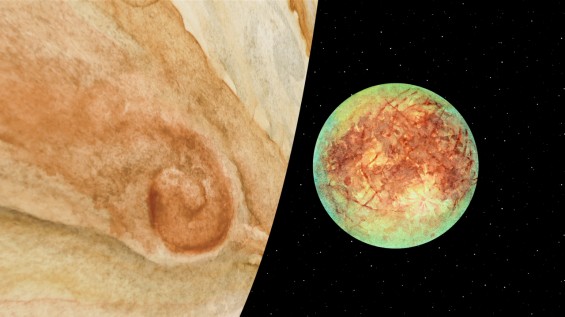


iStopMotion is amazing on my iPad.
The app Interface is nicely organized and even if you never worked on stop-motion video, you won’t have any problems diving into this territory.
Another interesting feature I love is an option to export an animation as a flipbook, which could be easily printed.
The stop motion animation and motion graphic both are too amazing thanks for such an informative tut and article.