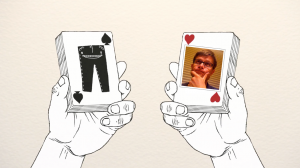
App smashing for teachers: The power of app cross-pollination
By Mary Jo Madda
Associate Editor, edSurge
There are thousands of apps out there, and to give you a “top ten” list would be entirely subjective and unoriginal. But the concept of app smashing? Now, there’s a novel idea.
What is App Smashing?
Never heard of it? App smashing is a phrase used to denote the process during which teachers and/or students create content by starting with one app and using another app to enhance its creation process. It’s similar to adding bells and whistles to your smartphone to make more out of what you’ve got. And oftentimes, the eventual hope is that the content you create will be posted on the web.
Before I go any further, here’s a brief disclaimer: I did not come up with the concept of app smashing (Here’s blatant evidence). But I’m incredibly moved by the concept of taking two great tools and integrating them in a way that mutually strengthens their power in the classroom. As such, here are some of my personal favorite app smash combinations that I would’ve used in my former middle school science STEM classroom.
SMASH 1: Explain Everything + Camera + Skitch
Oftentimes, when it comes to app smashing, there are two main steps I like to employ. First, start with an app that you’re familiar or comfortable with, and second, know the end product you’d like to achieve.
In my case, a whiteboarding app like Explain Everything that students use to create video recordings is a great place to start. It’s got a simple user interface, and I used to employ it frequently in my lessons. It allows students to record themselves going over what we learned in class in both diagrammed and verbal expression.
But in my science classroom, being able to incorporate more complex diagrams and photos is key, such as when it comes to differentiating between different animals in a food chain. As such, app smashing Explain Everything with the iPad’s camera app is a great opportunity for students to take photos and incorporate them into their whiteboard recording. Adding app Skitch, which allows you to add comments and circle or draw arrows on photos on your iOS device, makes the recorded instruction possibilities infinite.
SMASH 2: VoiceThread + Wordle
How about phonics? I may be a former STEM educator, but literacy instruction is a schoolwide responsibility. Help your students learn how to pronounce and spell complex vocabulary words or put together something for Digital Storytelling Day by mixing a tool like Wordle with a voice recording software like VoiceThread.
Brazilian EFL (English as a First Language) educator Ana Maria Menezes gives a great explanation of this on her website, sharing her best practices on how to get the most out of a combo of these two apps.
SMASH 3: Number Pieces Basic + Any mind-mapping app
Lastly, let’s move beyond the audio app smashing to a blend that focuses on a child’s visual memory. Have you ever tried to have students diagram but found that it’s hard for them to physically draw the connection?
Combining a content tool (such as Number Pieces Basic, for example) with a mind-mapping tool like Pearl Trees or Popplet can allow students to photograph or screenshot content from apps and connect them in a visual tree.
Take fractions, for example: using Number Pieces Basic, students can photograph various forms of fractions (numbers with a fraction bar, images, ratios) and connect them in a mind-mapping app, drawing direct connections between equivalencies and clear differences between numbers or images that are unequal.
Have we gotten those creative juices flowing? See what app smashing ideas you can come up with! Happy smashing, app-aholics. >>
Mary Jo is an Associate Editor and heads up the INSTRUCT newsletter for EdSurge. Previously, she taught middle school math/science. Most recently, she served as an Education Entrepreneurship Fellow at the Harvard Innovation Lab.



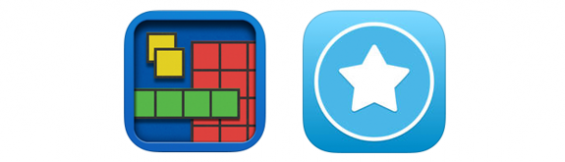




Great stuff. Any chance we could see an example of each of these pieces of work alongside the text? It’s hard to imagine sometimes…